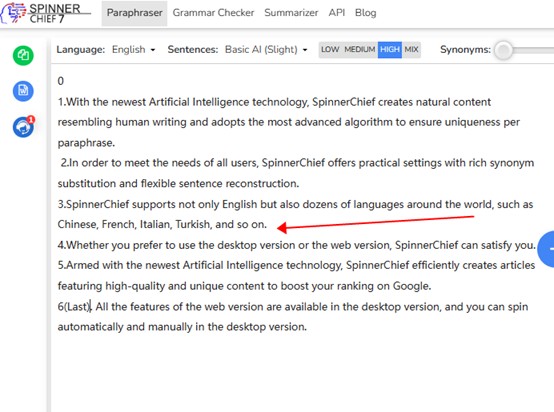(Numbers refer to paragraphs) ("
last" refers to the number of the whole paragraphs)
For example:
If your articel has 6 paragraphs, last = 6.
(You can insert images wherever you want)
For eaxmple:
last/2 equals to 6/2, so the middle paragraph is the third paragraph.
If you want to insert an image in the middle paragraph of the whole article, just input last/2, it will be inserted after the third paragraph.
last/3 equals to 6/3.
If you want to insert an image at one-third of the paragraph of the whole article, just input
last/3, it will be inserted after the second paragraph.
0 (At the beginning of the text.) Insert an image before the first paragraph
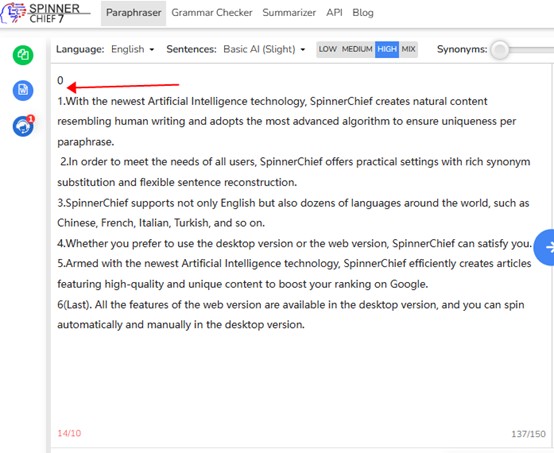 1
1 Insert an image after the first paragraph
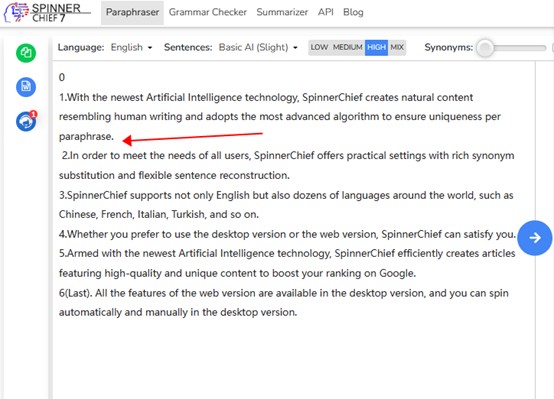 2
2 Insert an image after the second paragraph
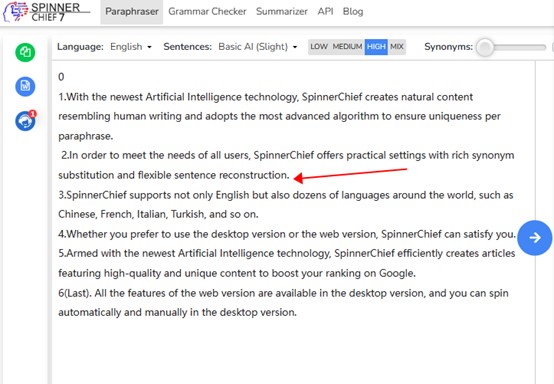 3,4,5...
3,4,5... Insert images after the third,fourth,fifth paragraph... (and so on)
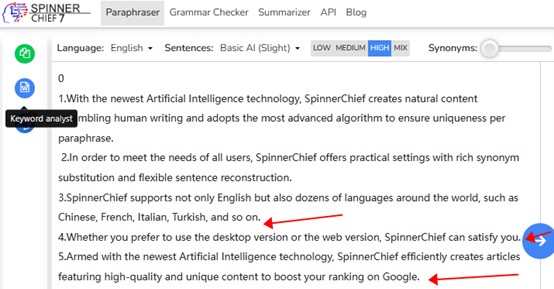 last
last (At the end of the text)Insert an image after the last paragraph
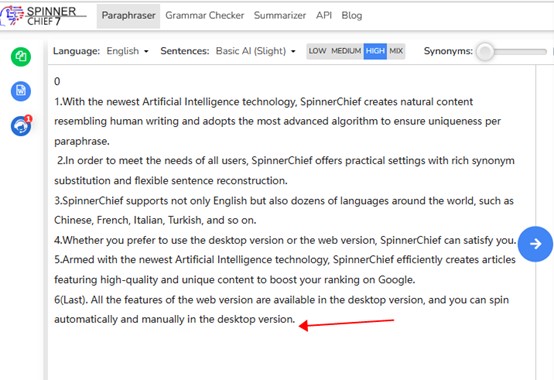 0~3
0~3 Insert images at each position between the beginning of the text and the end of the third paragraph
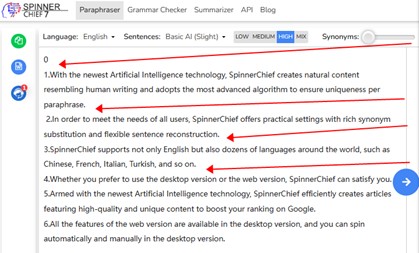 (0~3){2}
(0~3){2} Insert images in 2 random positions between the beginning of the text and the end of the third paragraph
{2}.jpg) last-1
last-1 Insert an image after the penultimate paragraph
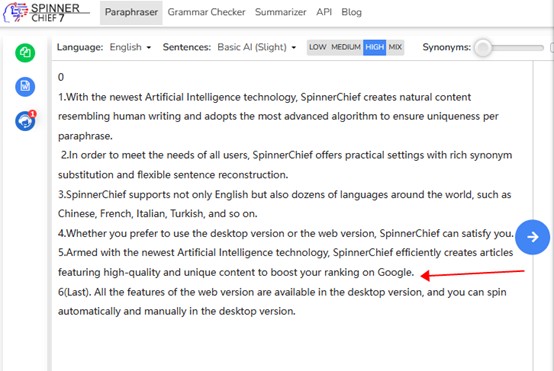 (2~(last-2)){3}
(2~(last-2)){3} Insert images in 3 random positions between the second paragraph and the third to last paragraph
){3}.jpg) last/2
last/2(the middle paragraph is the third paragraph)Insert an image after the middle paragraph of the article
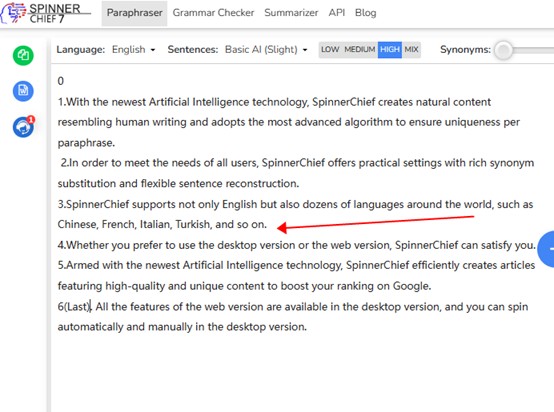
Multiple expressions separated by commas, such as:
0,(2~last){1},0~last
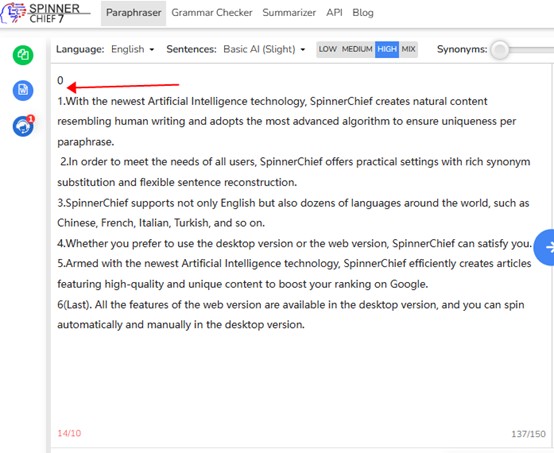
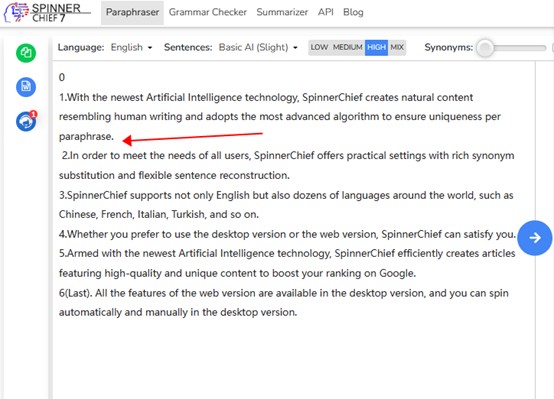
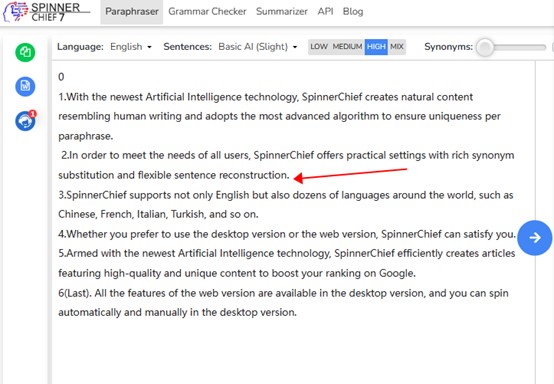
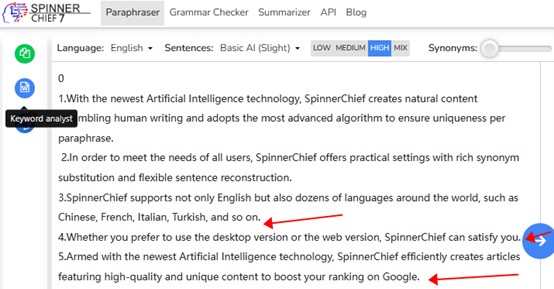
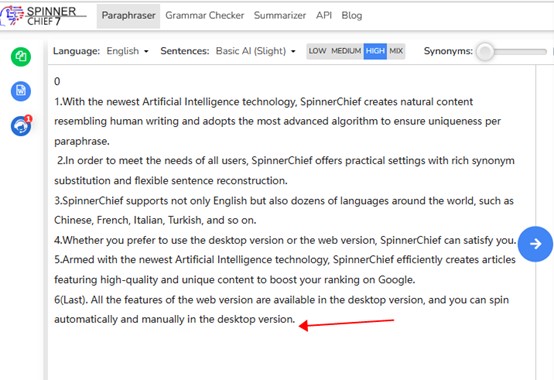
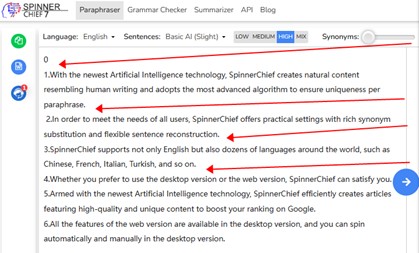
{2}.jpg)
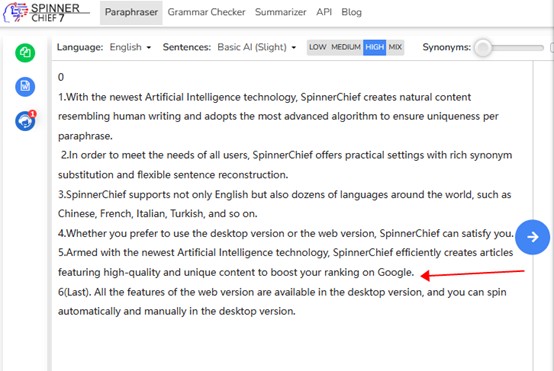
){3}.jpg)